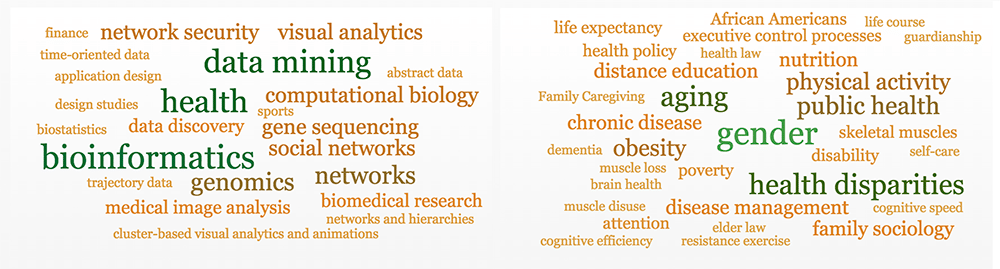 My team has been developing a collection of WordPress plugins for creating what we are calling “connection hub” sites. These are sites that aggregate content from hundreds of faculty profile sites and then organize these connected sites by discipline and research interests. See: Faculty Connections
My team has been developing a collection of WordPress plugins for creating what we are calling “connection hub” sites. These are sites that aggregate content from hundreds of faculty profile sites and then organize these connected sites by discipline and research interests. See: Faculty Connections
D3 Word Cloud Widget
The word clouds on the home pages of our connection sites uses a WordPress plugin we are developing for creating customizable word clouds similar to Wordle. While Wordle uses Java, we have created similar functionality by means of the D3 Javascript library, based on the work by Jason Davies.
Connection Hub Plugin
Much of the content on our connection sites uses our Connection Hub WordPress plugin. This plugin is similar to the FeedWordPress plugin in that it aggregates and synchronizes content from many sites. Connections Hub differs from FeedWordPress in that it will synchronize content on WordPress pages, as well as posts, and will only store the most recent updates. The plugin essentially creates a “connections” custom post type with custom fields for contact information and sorting.
The plugin also creates custom taxonomies (connections-groups and connections-links) to provide various ways of establishing connections between people. The Mosaic Connections site uses the “connections-groups” taxonomy to organize people by discipline and the “connections-links” taxonomy to organize people by research interests.
Multi-Taxonomy Browser
Our connection sites also use a Multi-Taxonomy Browser plugin we are developing. This plugin creates a list of related taxonomy terms and supports filtering by multiple terms in a way similar to delicious.com (see: @marpa #wordpress #plugins). For an example of how this plugin can reveal connections across disciplines on one of our connection sites, see: Mosaic Connections > Research Links > aging

