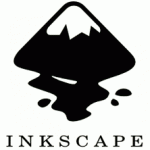![]()
Grab is an application created by Apple Inc. for Mac OS X that is used to take screenshots. It supports capturing a marquee selection, whole window, whole screen, and timed screen.
This application is pre-installed on all recent Macintosh systems. It can be found using the Spotlight function (keyboard shortcut: CMD SPACE) or in the Utilities folder under Applications. The Grab utility can also be found in the Finder as a menu item by selecting “Services”, then going to “Grab”.
The only image format for screenshots taken by Grab is TIFF.