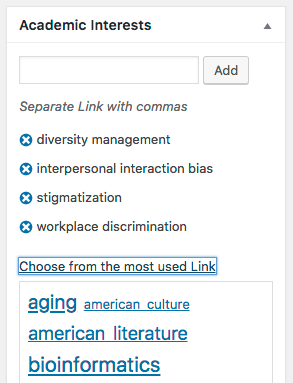The UNC Charlotte Faculty Connections site has profile and research interest information for many faculty at UNC Charlotte. Faculty listed on this site can update their own profile and research information.
Logging into Faculty Connections
To log into Faculty Connections do the following:
- Go to UNC Charlotte Faculty Connections > Log in
- Type in your NinerNET username and password
Finding your Connections Page
You can find your Connections page by searching for your name in the search bar below or by clicking on the link to your department and browsing to your name in the listing of department faculty.
Editing your Connection Page
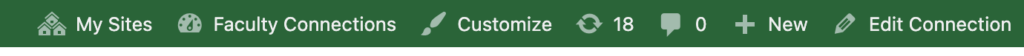
You can edit your Connection Page to add Profile and contact information as well as your academic interests as follows:
- Log in (see above)
- Find your Connections page (see above)
- Click on the “Edit Connection” link at the top of your Connections page
- Locate the Contact Info panel and add your contact information
- Locate the Content panel and add your profile information
- Locate the “Academic Interests” panel in the right sidebar
- Click on “Choose from the most used link” and click on existing links that describe your academic interests
- Click on the “x” for current interest links attributed to you that are NOT relevant
- Type in the field any interests you have that is NOT included in existing links and click the “Add” button to add
- Click on the “Update” button
- Click the “View Connections” link at the top of the page to confirm your updates
The goal of these academic interest links is to find connections between UNC Charlotte faculty. To this end, it is a good strategy to chose interests from those that already exist (i.e. from the “most used link” list). That said, many researchers do have unique research interests and so if your research is not in the list, feel free to add it.