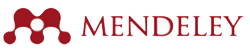LaTeX (/ˈleɪtɛk/ lay-tek or /ˈlɑːtɛk/ lah-tek) is a document preparation system and document markup language. LaTeX uses the TeX typesetting program for formatting its output, and is itself written in the TeX macro language. LaTeX is not the name of a particular editing program, but refers to the encoding or tagging conventions that are used in LaTeX documents.
For software to edit LaTeX, check out TexMaker.