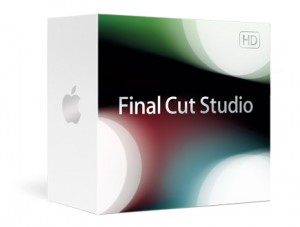GIMP (GNU Image Manipulation Program) is a raster graphics editor used for image retouching and editing, free-form drawing, re-sizing, cropping, photo-montages, converting between different image formats, and more specialized tasks. GIMP is commonly seen as a free competitor to Adobe Photoshop, part of the Adobe Creative Suite. It carries much of the same functionality, but open source software is subject to less stability, less support, and erratic development cycles. That being said GIMP is one of the most famous and popular open source replacements, and has been consistently in development for 18 years.
GIMP is compatible with Windows, Mac, and Linux. GIMP is also available on the Chrome App store and can be used within the Chrome browser to edit files from Dropbox and Google Drive.