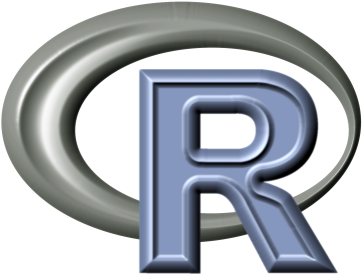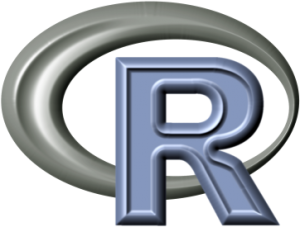Quicktime Player is an extensible multimedia framework developed by Apple Inc., capable of handling various formats of digital video, picture, sound, panoramic images, and interactivity. The basic player is built in to all versions of MacOS and is available for download for Windows. The player can be used to play a wide variety of audio, graphic, and video files, including some proprietary formats.
Quicktime X for Mac has several additional features including screen recording, movie recording, and audio recording. Audio and movie recording can be accomplished with a built-in microphone or webcam, or a compatible external microphone or webcam. Screen recording will only record the entire screen and will not allow you to record a single window or segment. Record microphone audio is an option when caturing. These features can be used to produce quick and easy recordings, videos, messages, or tutorials, but it does lack editing capabilities. Do do editing, try iMovie.
A basic version of Quicktime is integrated into the MacOS and is available on windows systems here. Quicktime Pro can be purchased through the Apple App Store.